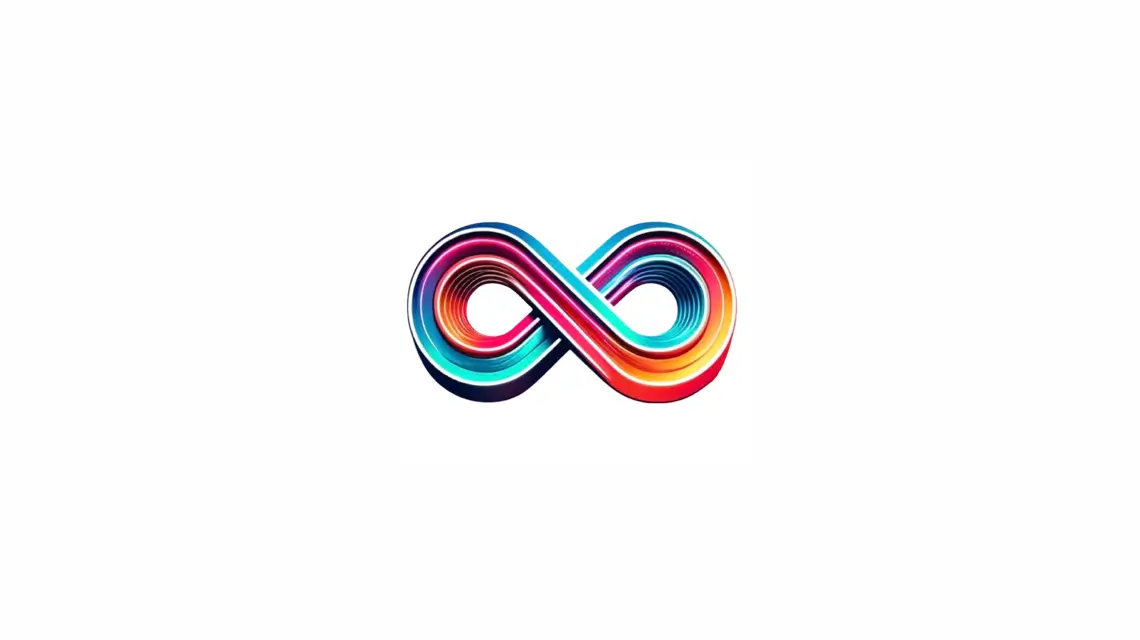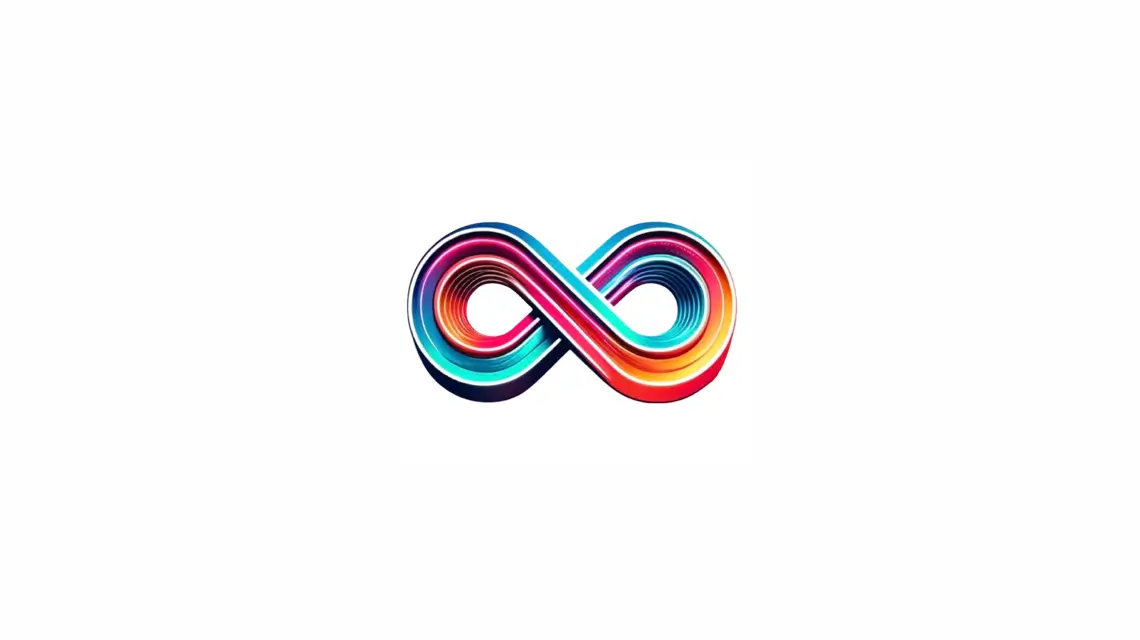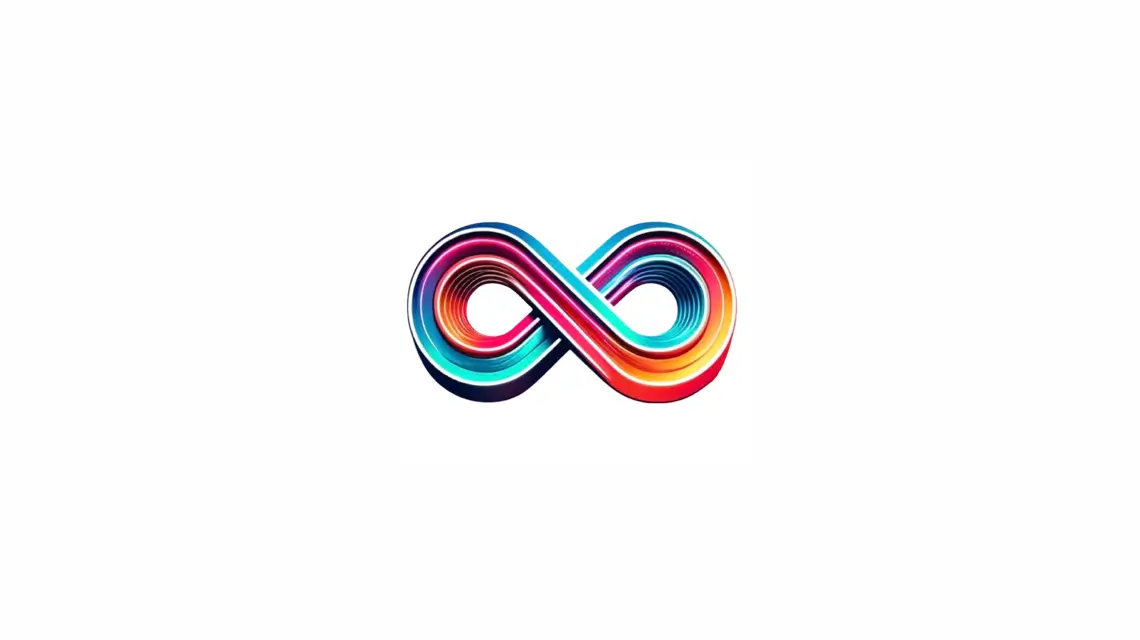Small businesses can significantly enhance their success by mastering the art of invoice management. Cloud-based accounting software emerges as a transformative tool for tracking invoices and ensuring a steady cash flow. By leveraging the right Invoice Tracking Software, businesses can simplify their Accounts Receivable Management and maintain a firm grip on their financial health.

The interplay between modern Technology and Unpaid Invoices is undeniable. Leading accounting programs boast cloud backup, multi-user access, and user-friendly interfaces. These attributes guarantee the security and accessibility of your data, while detailed reporting empowers you to make strategic financial decisions.
In the quest for the ideal invoice tracking software, prioritize security measures, evaluate pricing tiers, and take advantage of free trials. Seek out tools that facilitate expense categorization, generate invoices, and accept credit card payments. By choosing the appropriate software, you will streamline your invoice management, ultimately boosting your financial performance.
Key Takeaways
- Cloud-based accounting software enhances invoice tracking efficiency
- Look for features like multi-user access and comprehensive reporting
- Consider security measures and pricing when selecting software
- Proper invoice tracking reduces errors and saves time
- Automated reminders can significantly improve prompt payment collections
- Real-time monitoring of accounts receivable is crucial for financial stability
The Importance of Efficient Invoice Management
Efficient invoice management is pivotal for small businesses, impacting both accounting and cash flow. Streamlining the payment process ensures financial stability and smooth operations.
- Reduces manual errors and saves time
- Shortens payment cycles and improves cash flow
- Strengthens vendor relationships
- Provides valuable insights into financial health
Automation in invoice management can cut human errors by up to 90% and significantly reduce manual data entry time. This efficiency enables businesses to concentrate on their core activities while maintaining precise financial records.
Electronic payment options can drastically shorten the payment cycle. By offering diverse payment methods, businesses can accelerate cash inflow and enhance their financial standing.
| Manual Invoice Management | Automated Invoice Management |
|---|---|
| Time-consuming | Efficient and fast |
| Prone to errors | Highly accurate |
| Limited payment options | Multiple payment methods |
| Delayed insights | Real-time financial data |
Adopting best practices in invoice management can significantly improve customer relationships and satisfaction. It also provides valuable insights into payment trends and cash flow cycles. This proactive financial management approach is crucial for sustainable growth and success.
Choosing the Right Accounting Software for Your Business
Selecting the perfect accounting software is crucial for efficient financial management. Modern solutions offer a range of features, including Automated Invoice Processing and Invoice Data Extraction, to streamline your business operations.
Cloud-Based vs. Desktop Solutions
Cloud Accounting Software has gained popularity over traditional desktop solutions. It offers accessibility from anywhere, automatic updates, and enhanced data protection. Monthly charges for online accounting solutions typically range from £10 to £30, with options like QuickBooks, Xero, and Sage leading the market.
User-Friendly Interface and Accessibility
A user-friendly interface is key for efficient use of accounting software. Look for solutions that offer intuitive navigation and multi-user access with appropriate restrictions. Many providers offer free 30-day trials, allowing you to test the software’s ease of use before committing.
Security Features and Data Protection
Prioritize security when choosing accounting software. Cloud-based solutions often provide robust security measures, including data encryption and firewalls. This ensures your financial information remains protected while offering the convenience of remote access.
| Software | Starting Price | Key Features |
|---|---|---|
| Xero | $15/month | Invoicing, Bank Integration, Inventory Management |
| QuickBooks Online | $30/month | Payroll, Expense Tracking, Financial Reporting |
| FreshBooks | $17/month | Time Tracking, Project Management, Client Portal |
| Zoho Books | $20/month | Automated Workflows, Customizable Invoices, Multi-currency Support |
When making your decision, consider factors such as pricing tiers, integration capabilities, and specific features like Automated Invoice Processing. Remember to factor in potential additional costs such as implementation fees and employee training to ensure you choose the most cost-effective solution for your business needs.
Key Features of Invoice Tracking Software
Invoice tracking software has transformed financial management for businesses. A comprehensive Invoice Management System offers critical features that streamline operations and enhance cash flow.
Automated invoice generation is a pivotal feature. It swiftly produces professional invoices, saving time and minimizing errors. Many systems provide customizable templates, enabling businesses to uphold their brand identity.
Payment Tracking stands as another essential component. It offers real-time updates on payment statuses, ensuring businesses remain informed about their accounts receivable. This feature often includes detailed reports and analytics, providing valuable insights into payment trends.

Automated Reminders are transformative for businesses facing challenges with late payments. These systems send timely notifications to clients, eliminating the need for manual follow-ups and enhancing payment cycles.
| Feature | Benefit | Impact |
|---|---|---|
| Automated Invoice Generation | Time-saving, Error reduction | 50% faster processing |
| Payment Tracking | Improved cash flow visibility | 25% reduction in outstanding invoices |
| Automated Reminders | Faster payments, Less manual work | 30% improvement in on-time payments |
By utilizing these features, businesses can notably enhance their financial management. They can reduce late payments and make more informed decisions with accurate, real-time data.
Technology and Unpaid Invoices: Revolutionizing Accounts Receivable
The landscape of accounts receivable is undergoing a transformative shift, driven by the advent of new technologies. A survey of 300 CFOs has uncovered that 77% of AR teams are trailing behind in collections. This issue is pressing, with mid-sized enterprises facing approximately $4 million in unpaid invoices each month.
Automated Invoice Processing
Invoice Payment Automation is revolutionizing AR departments. Companies leveraging automated AR tools witness a 67% acceleration in payment collection compared to those employing manual processes. This efficiency gain is critical, as 49% of firms identify manual processes as a significant barrier to effective AR management.
Natural Language Processing (NLP) in Invoice Management
NLP technology is significantly enhancing invoice management by accurately interpreting and categorizing invoice data. This advancement in AI in Accounts Receivable diminishes errors and expedites processing times. It addresses the concern of 80% of CFOs regarding their AR departments’ customer orientation.
Machine Learning for Predictive Analytics
Machine learning algorithms are transforming AR by predicting payment behaviors. This technology empowers businesses to identify potential late payers and proactively address the issue. Intelligent Invoice Reminders, powered by these algorithms, have shown a substantial reduction in late payments.
| AR Technology Impact | Improvement |
|---|---|
| Payment Collection Speed | 67% faster |
| Cash Application Process | 75% faster |
| Automatic Payment Matching | 96% accuracy |
Setting Up Your Accounting Software for Optimal Invoice Tracking
Proper Invoice Software Setup is essential for effective financial management. Begin by configuring payment terms and establishing clear data entry processes. This foundation is crucial for smooth Payment Tracking Configuration.
Next, focus on Accounting System Integration. Connect your software with payment gateways to streamline transactions. This step is vital, as 61% of late payments occur due to incorrect invoices. By integrating systems, you reduce errors and speed up payment processing.
Train your staff thoroughly on using the software. Consider letting all team members enter expenses to save time. Look for software that allows multiple users with restricted access. This approach can significantly cut down on accounting time – some firms report reducing their accounting process from 2 days to just 2 hours.
| Setup Step | Benefit |
|---|---|
| Configure payment terms | Clear expectations for clients |
| Integrate payment gateways | Faster transactions |
| Train staff | Efficient data entry |
| Set up automated reminders | Timely follow-ups on unpaid invoices |
Remember, the goal is to create a system that works for your business. Take advantage of free trials to test different software options. Choose a solution that offers cloud backup or fully in-cloud functionality for added security and accessibility.
Best Practices for Creating and Sending Invoices
Creating clear and effective invoices is crucial for timely payments. By implementing smart Invoice Creation Tips, you can streamline your billing process and improve cash flow. Let’s explore key strategies to enhance your invoicing practices.
Clear and Detailed Invoice Information
Invoice Clarity is essential for prompt payments. Include a detailed description of products or services, itemized costs, and total amount due. Use clear language to avoid confusion and disputes. Add your company logo and contact information for a professional touch.
Accurate Due Dates and Payment Terms
Specify Payment Terms clearly on your invoice. Set realistic due dates and outline late payment penalties if applicable. Research shows that 60% of U.S. invoices are paid late, highlighting the importance of clear terms.
Multiple Payment Options
Offer various payment methods to make it easy for clients to pay. Include options like credit cards, bank transfers, and online payment platforms. This flexibility can speed up the payment process significantly.

| Invoice Feature | Impact on Payment |
|---|---|
| Clear Description | Reduces queries by 30% |
| Accurate Due Dates | Improves on-time payments by 25% |
| Multiple Payment Options | Speeds up payments by 40% |
By focusing on these Invoice Creation Tips, you can significantly improve your invoicing process. Remember, a well-crafted invoice not only ensures timely payments but also reflects positively on your business professionalism.
Automated Reminders and Follow-Ups
Late Payment Reminders are essential for businesses to ensure a steady cash flow. Invoice Follow-Up Automation simplifies the tracking and collection of payments. Many accounting software solutions provide customizable Payment Reminder Templates, aiding in crafting professional communications.
Implementing a series of automated reminders can notably enhance your payment collection rate. Begin with a courteous reminder a few days before the due date. Then, schedule follow-ups at critical intervals:
- On the due date
- 15 days past due
- 30 days past due
- 45 days past due
- 60 days past due
- 90 days past due
Each reminder should detail the invoice number, amount due, and payment options. Leveraging Invoice Follow-Up Automation saves time and ensures consistent client communication. This strategy fosters positive relationships while addressing overdue payments promptly.
It’s crucial to use clear and professional Payment Reminder Templates for effective communication. Include all necessary details and maintain a friendly yet firm tone. With the right automation tools, you can minimize late payments and enhance your financial health.
|
Analyzing Payment Trends with Accounting Software
Modern accounting software empowers businesses to dive deep into Payment Analytics, unlocking valuable insights about Customer Payment Behavior. By leveraging these tools, companies can make data-driven decisions to improve their financial health and client relationships.
Generating Reports and Insights
Financial Reporting is a cornerstone of effective business management. Accounting software generates comprehensive reports that shed light on payment patterns, helping businesses understand their cash flow better. These reports can reveal trends such as seasonal fluctuations in payments or identify clients who consistently pay early.
Identifying Recurring Late Payers
One crucial aspect of Payment Analytics is spotting clients who frequently delay payments. US small and medium-sized businesses spend about 15 days annually chasing late payments. By tracking metrics like Average Days Late and Customer Risk Score, companies can proactively address issues with chronically late payers.
Adjusting Credit Terms Based on Payment History
Analytics enable businesses to tailor credit terms to individual clients. By examining Customer Payment Behavior, companies can offer more favorable terms to reliable payers while implementing stricter policies for high-risk clients. This approach helps maintain a healthy cash flow and minimizes the risk of bad debt.
| Metric | Description | Impact |
|---|---|---|
| Days Sales Outstanding (DSO) | Average time to collect payment | Affects cash flow management |
| Collection Success Rate | Percentage of successful collections | Indicates effectiveness of collection strategies |
| Early Payment Discount Usage | Frequency of early payment discounts used | Influences cash flow and client relationships |
By consistently analyzing these metrics, businesses can refine their invoicing strategies, improve cash flow, and foster stronger client relationships. Regular Financial Reporting paired with smart Payment Analytics forms the backbone of sound financial management in today’s competitive business landscape.
Integrating Payment Gateways for Faster Transactions
Online payment integration revolutionizes financial processes for businesses. It streamlines transactions by integrating digital payment solutions into accounting software. This integration is essential for e-commerce, enabling quicker transactions and enhancing cash flow.
Payment gateways like Stripe, PayPal, and Authorize.net provide robust APIs for seamless integration with accounting platforms. They support various currencies and payment methods, catering to a global market. For example, Authorize.net handles over 1 billion transactions annually, serving more than 430,000 retailers worldwide.
Integrating payment gateways offers significant benefits. Businesses can reduce fraud losses, avoid chargebacks, and provide a smoother payment experience. Features like recurring billing and subscription payments automate transactions, reducing missed payments. Text-to-pay solutions and payment links facilitate quick, secure invoice settlements, ideal for service-based businesses.
When selecting a payment gateway, evaluate API quality, security, and global transaction support. Opt for gateways with comprehensive reporting tools and superior customer support. Leveraging these digital solutions can significantly improve your e-commerce accounting and financial efficiency.
RelatedRelated articles