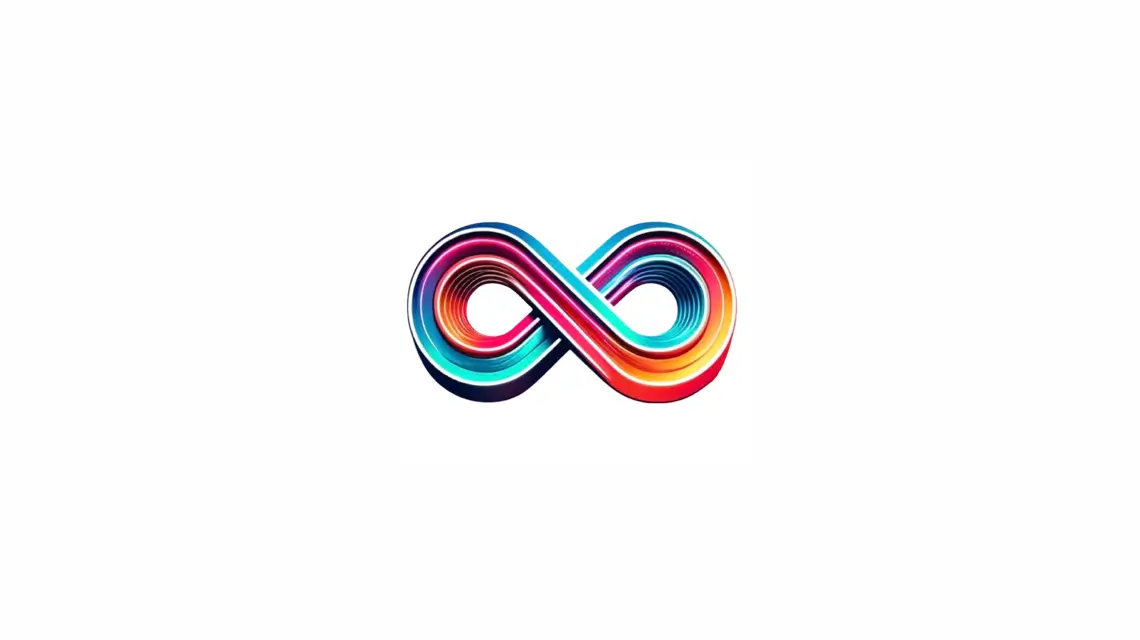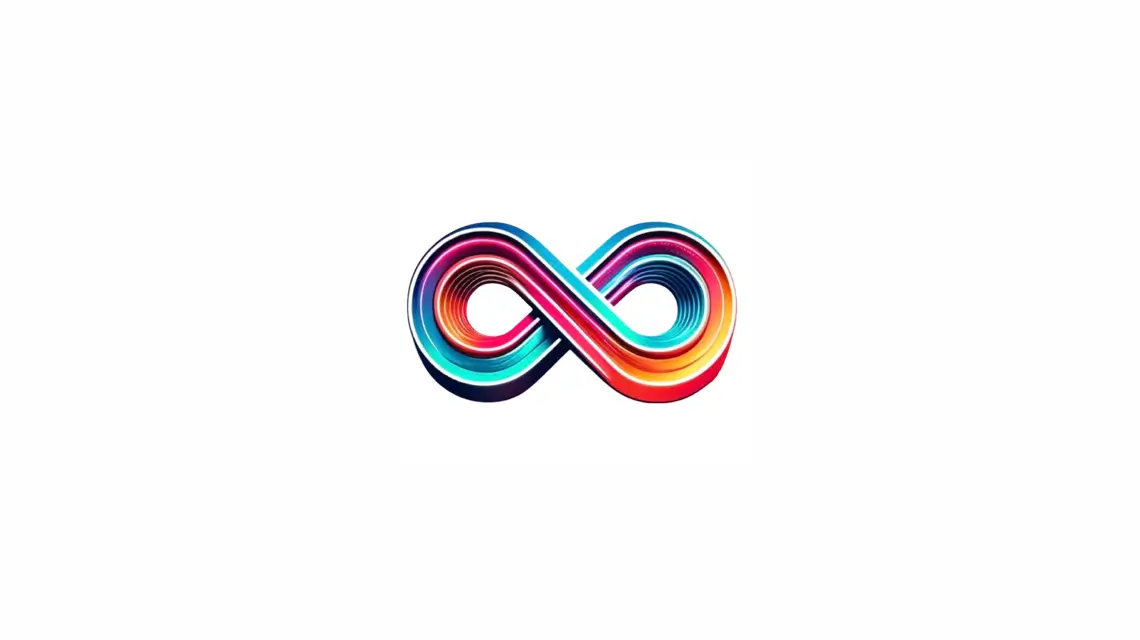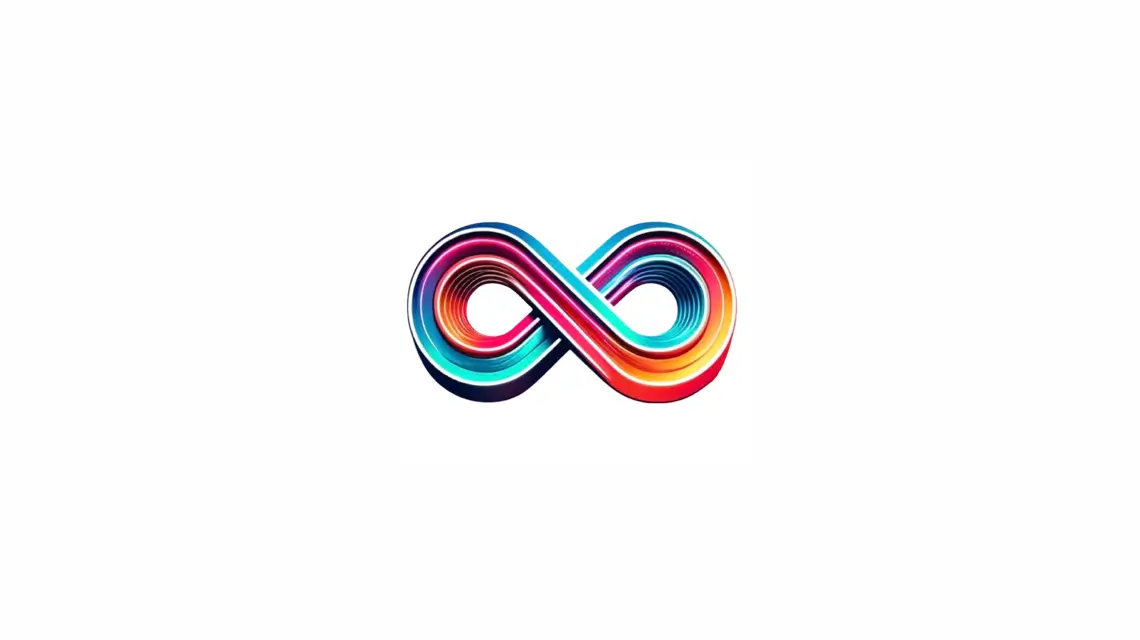For small businesses, managing finances is paramount. The right accounts receivable software can revolutionize this process. It simplifies invoicing, payment collection, and cash flow management. Let’s dive into the leading options that can enhance your financial performance.

Platforms like QuickBooks Online and Xero stand out in the market. They offer more than just billing tools; they provide a suite of financial management solutions. Features such as online payments and automated reminders expedite payment collection, ensuring a steady cash flow for small enterprises.
Invoicing software is central to these systems. It enables the rapid creation of professional invoices and tracks their status. Many solutions also provide detailed reports, aiding in strategic business decisions.
Key Takeaways
- AR software streamlines invoicing and payment collection
- Options range from all-in-one accounting to specialized AR platforms
- Key features include online payments and automated reminders
- Pricing varies, with many offering free trials or promotional discounts
- Proper AR software can significantly improve cash flow management
Understanding Accounts Receivable Automation for Small Business
Accounts receivable automation is transforming the financial management landscape for small businesses. This cutting-edge method simplifies the collection of payments, boosts cash flow, and strengthens customer ties. Let’s explore the realm of AR automation and its advantages for small enterprises.
What is AR Automation Software
AR automation software is a pivotal innovation for small business accounting. It’s a tool that digitizes and automates the entire accounts receivable process. From generating invoices to processing payments and reconciliations, it manages everything. This software frees finance teams from manual tasks, enabling them to concentrate on strategic endeavors.
Benefits of AR Software Implementation
AR software implementation offers significant benefits to small businesses. It minimizes invoicing errors, accelerates payment collection, and provides instant cash flow insights. A PYMNTS and American Express survey revealed that 87% of businesses using AR automation experienced quicker processing. Also, 75% reported enhanced customer experiences.
Key Features of Modern AR Solutions
Modern AR solutions introduce features that revolutionize accounts receivable tracking. They include automated invoice generation, payment reminders, and detailed reporting tools. Small business accounting software with AR automation capabilities offers insights for quicker payments and better cash flow management. With these tools, CFOs can identify AR process weaknesses and make strategic decisions to enhance financial health.
| Feature | Benefit |
|---|---|
| Automated Invoicing | Reduces errors, saves time |
| Payment Reminders | Improves cash collection |
| Real-time Reporting | Enhances decision-making |
Common Challenges in Small Business Payment Collection
Small businesses frequently encounter obstacles in managing collections and cash flow. These hurdles can deplete resources and hinder growth. We will examine some pivotal issues that many small enterprises face in their payment collection endeavors.
Late payments significantly jeopardize cash flow stability. Delays in invoice settlements introduce financial uncertainty, potentially disrupting operations. To address this, businesses must implement effective strategies for timely reminders and follow-ups on overdue accounts.
Invoice disputes also pose a significant challenge. Such disagreements can strain customer relationships and consume considerable time to resolve. It is essential to maintain clear communication and accurate records to minimize these conflicts.
Manual data entry and reconciliation often result in errors and inefficiencies. As businesses expand, these tasks become increasingly time-consuming and error-prone. Implementing automation can streamline these processes, reducing errors and allowing staff to focus on more strategic activities.
| Challenge | Impact | Solution |
|---|---|---|
| Late Payments | Disrupted cash flow | Automated reminders |
| Invoice Disputes | Strained customer relations | Clear communication |
| Manual Data Entry | Errors and inefficiencies | Process automation |
Striking a balance between assertive collection practices and maintaining positive customer relationships is crucial. Small businesses must ensure timely payments without alienating their clients. Achieving this balance is vital for long-term success in collections management.
Top accounts receivable software for small business
Small businesses require efficient tools for managing invoices and receivables. We’ve compiled a list of top accounts receivable software options. These tools aim to streamline your financial operations.
FreshBooks
FreshBooks offers simple yet powerful features for small businesses. Its pricing is budget-friendly, starting at $19 monthly for the lite plan. With customizable invoicing and a mobile app, FreshBooks makes receivables management a breeze.
QuickBooks Online
QuickBooks Online is a robust solution for growing businesses. It provides over 50 reports and extensive app integrations. This software excels in inventory management and offers scalability as your business expands.
Xero
Xero stands out with its unlimited user access and customizable dashboard. It’s ideal for businesses that need flexibility in their receivables management process. Xero integrates seamlessly with various third-party apps, enhancing its functionality.
Bill.com
Bill.com offers a user-friendly platform that combines both receivables and payables management. It’s perfect for small to medium enterprises looking to streamline their entire financial process. Bill.com’s automation features help reduce manual data entry and errors.

| Software | Starting Price | Key Feature |
|---|---|---|
| FreshBooks | $19/month | Customizable invoicing |
| QuickBooks Online | Varies | 50+ reports |
| Xero | Varies | Unlimited users |
| Bill.com | Varies | Combined AR/AP management |
Each software solution offers unique strengths to help small businesses optimize their invoice processing and receivables management. Consider your specific needs and budget when choosing the right tool for your business.
Essential Features to Look for in AR Software
In the realm of accounts receivable software for small businesses, specific features stand out as crucial for enhancing invoice processing efficiency. These elements are pivotal in streamlining AR operations, offering a competitive edge in the market.
Invoice Creation and Management
An effective AR solution must facilitate effortless invoice creation with the option for customizable templates. It should enable the generation of professional invoices swiftly and allow for tracking throughout their lifecycle.
Payment Processing Capabilities
Efficient payment processing is paramount. The AR software should accommodate various payment methods, including credit cards and ACH transfers. This adaptability accelerates payment receipt, thus enhancing cash flow.
Automated Payment Reminders
Automated payment reminders are instrumental in minimizing late payments. Opt for software that dispatches timely, customizable reminders to clients. This feature ensures a consistent cash flow without the need for continuous manual intervention.
Reporting and Analytics Tools
Comprehensive reporting capabilities are vital for strategic decision-making. Seek AR software that offers in-depth insights into receivables, including aging reports, payment trends, and cash flow forecasts.
| Feature | Benefit |
|---|---|
| Online Invoicing | Faster invoice delivery and tracking |
| Multiple Payment Options | Increased likelihood of timely payments |
| Automated Reminders | Reduced late payments and improved cash flow |
| Analytics Dashboard | Better financial decision-making |
By focusing on these critical features in your accounts receivable software, you can significantly streamline your invoice processing. This approach reduces manual labor, enhances efficiency, and provides invaluable financial insights into your business’s health.
Integration Capabilities and Technical Requirements
For small businesses, accounting software with advanced integration capabilities is vital for efficient accounts receivable automation. Modern AR solutions must seamlessly integrate with existing systems. This integration minimizes manual data entry and reduces errors.
Most AR tools are cloud-based, providing access from anywhere via iOS or Android devices. This feature empowers small business owners to manage finances remotely. It ensures real-time access to essential financial data.
When selecting AR software, focus on these critical integration aspects:
- Compatibility with your current accounting software (e.g., QuickBooks, Xero)
- Integration with Customer Relationship Management (CRM) systems
- Connection to Enterprise Resource Planning (ERP) platforms
- API access for custom integrations
Technical requirements differ among AR solutions. Prioritize user-friendly interfaces and scalability. Opt for software that offers customization options suited to your small business needs. Data security features, including encryption and compliance with regulations like GDPR, are also crucial.
Choosing AR software with robust integration capabilities creates a unified financial ecosystem. This enhances efficiency and accuracy in your small business operations.
Pricing Models and Cost Comparison
Understanding pricing models is essential when selecting accounts receivable software for small businesses. Various cost structures are available to meet different needs and budgets. This diversity ensures that businesses can find a solution that fits their financial capabilities.
Monthly Subscription Options
Many AR software providers offer monthly subscription plans. These plans range from $10 to $50 per user for basic functionalities. More advanced systems can cost up to $150 per user monthly. For instance, FreshBooks starts at $19 per month, providing essential functionalities.
Transaction-Based Pricing
Some accounts receivable software for small businesses employs transaction-based pricing. This model charges based on the number or value of processed invoices. It is ideal for businesses with variable invoice volumes, offering flexibility in cost management.
Additional Fees and Charges
Be aware of extra costs when selecting billing software. These can include setup fees, training charges, or fees for additional users. Some providers also charge for advanced features or integrations. It’s crucial to factor these costs into your overall budget.

| Pricing Model | Cost Range | Best For |
|---|---|---|
| Monthly Subscription | $10 – $150 per user | Businesses with stable user counts |
| Transaction-Based | Varies by invoice volume | Companies with fluctuating invoice numbers |
| Percentage-Based | % of collected past-due invoices | Businesses focusing on overdue payments |
When choosing accounts receivable software for small businesses, consider your company’s size, invoice volume, and specific needs. Carefully compare pricing structures to find the most cost-effective billing software solution. This will ensure alignment with your business growth and financial management goals.
How ti3 Streamlines Accounts Receivable Management
ti3 transforms accounts receivable automation for small enterprises. It addresses prevalent issues in collections management, providing a holistic solution to streamline payment processes.
Automated Payment Reminder System
ti3’s automated reminder system diminishes manual labor, saving businesses up to 30 hours each month on payment follow-ups. This efficiency enhancement empowers teams to concentrate on their primary responsibilities while ensuring continuous communication with clients.
Client Relationship Preservation
ti3 enables businesses to uphold positive client relationships while ensuring timely payments. The platform’s methodology decreases late payments by 49%, safeguarding cash flow without compromising customer satisfaction.
Cost-Effective Collection Solution
ti3 presents a cost-effective alternative to traditional collection agencies. By automating invoice processing, businesses can reduce costs by 60-80%, eliminating expenses associated with paper, printing, and mailing.
| Feature | Benefit |
|---|---|
| Automated Reminders | Saves 21-30 hours monthly |
| Digital Invoicing | Reduces processing time from 10.1 to 3.9 days |
| Streamlined Collections | Cuts invoice processing costs by 60-80% |
By adopting ti3’s accounts receivable automation, small businesses can markedly enhance their collections management. The platform’s efficient system ensures healthy cash flow, essential for enduring success in today’s competitive market.
Implementation and Adoption Best Practices
Implementing accounts receivable software for small businesses necessitates meticulous planning and execution. To guarantee success, adhere to these best practices for the seamless adoption of accounts receivable automation.
Initiate by articulating precise goals for your AR process. Opt for software that resonates with your requirements and seamlessly integrates with current systems. Ensure your staff is adequately trained on the new system to unlock its full potential.
Embark on a pilot program to uncover and rectify any challenges prior to comprehensive implementation. This method enables you to refine the system based on practical usage and feedback.
Key Steps for Successful Implementation
- Define clear AR process goals
- Select software that meets your needs
- Ensure proper staff training
- Run a pilot program
- Review and optimize regularly
Boost staff adoption by showcasing the time-saving facets of the new system. Emphasize how accounts receivable automation diminishes manual labor, hastens cash flow, and elevates customer satisfaction.
| Implementation Method | Description | Best For |
|---|---|---|
| Agile | Iterative approach with frequent updates | Flexible organizations |
| Waterfall | Sequential, step-by-step implementation | Structured environments |
| Phased Rollout | Gradual implementation by department | Large businesses |
| Big Bang | All-at-once implementation | Small businesses |
By adhering to these guidelines, small businesses can effectively implement accounts receivable software. This will lead to the benefits of streamlined AR processes.
Conclusion
Choosing the right accounts receivable software for small businesses is vital for maintaining healthy cash flow. These tools automate tedious tasks, reducing late payments and providing valuable insights into financial health. By implementing such software, small businesses can significantly improve their financial processes and focus on growth.
Effective AR software offers features like sophisticated AI extraction, comprehensive reporting on key metrics like DSO and ARR/MRR, and no-code API integrations. These capabilities streamline operations, offer deeper financial insights, and ensure seamless integration with existing systems. User-friendly interfaces and robust customer support further enhance the adoption and utilization of these tools.
For small businesses relying on a limited number of monthly sales, every invoice is critical. Implementing accounts receivable software can help track important metrics, automate reminders, and offer multiple payment options. This not only improves efficiency but also enables businesses to respond more flexibly to market opportunities and unexpected conditions. By leveraging these tools, small businesses can transform their AR processes, reduce errors, and ultimately drive better financial outcomes.
RelatedRelated articles